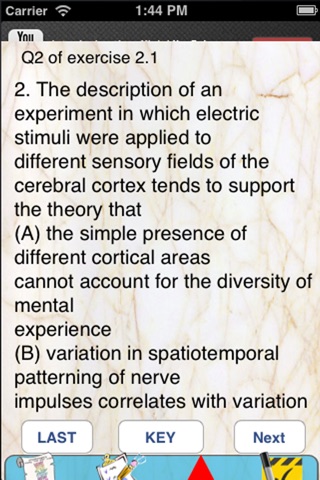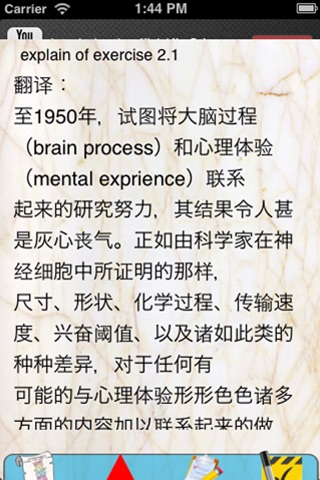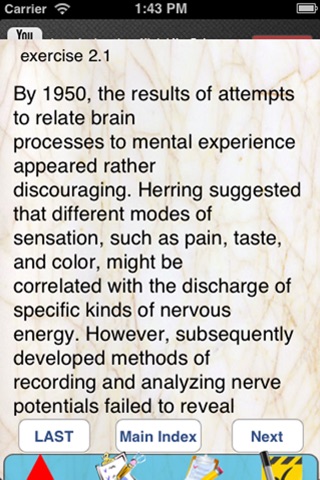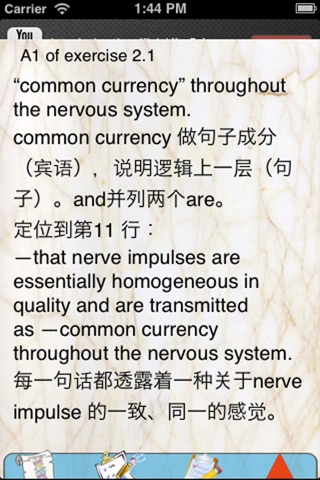
GRE reading app for iPhone and iPad
Including the latest live exam of GRE Reading, difficult sentences and computer based vocabulary.
1. Live exam of GRE reading
How to improve GRE scores quickly? The best way is to do more live questions.
Try to finish these questions in this application, you will get higher GRE score in short time.
This application includes reading skills and question analysis with 200+ reading thesises and 500+ live questions.
There are detailed analysis and authoritative instructions, which helps GRE students to achieve ideal result.
1.1 In main menu, click button Reading to enter the live exam.
Click sheets name on the bottom to switch the thesis, explain, questions and answers.
In the page of thesis, click button next or last to read the previous or next thesis.
Click button main menu to return to the main menu.
In the page of questions, click button next or last to check the previous or next question.
Click button key to show the key of this question.
2.GRE reading, including mathematics and logic in a major characteristic of the casual working, which is a major difficulty is filled with some very long, or very strange sentence, which we call the GRE difficult sentences.
Sentences, as the most basic unit of reading to read the article, and its importance is self-evident.
The GRE difficult sentences, however, can be overcome, as long as by the proper training methods and doing half an hour of practice every day.
Thus, the GRE difficult sentences can be broken in a month or even a few weeks, the significance of which is great.
Use this APP downloaded to your iphone/iPAD, practice and review GRE difficult sentences anytime and anywhere.
It will help you to make success quickly.
2.1 In main menu, click button Sentences to enter the sentences reading.
The original sentence is shown in the upper part. While the explain is shown in the lower part.
Click button next or last to study the previous or next sentence.
Click button exit to return to the main menu.